Instagram Your Account Has Been Disabled Error : How to Fix It 2025
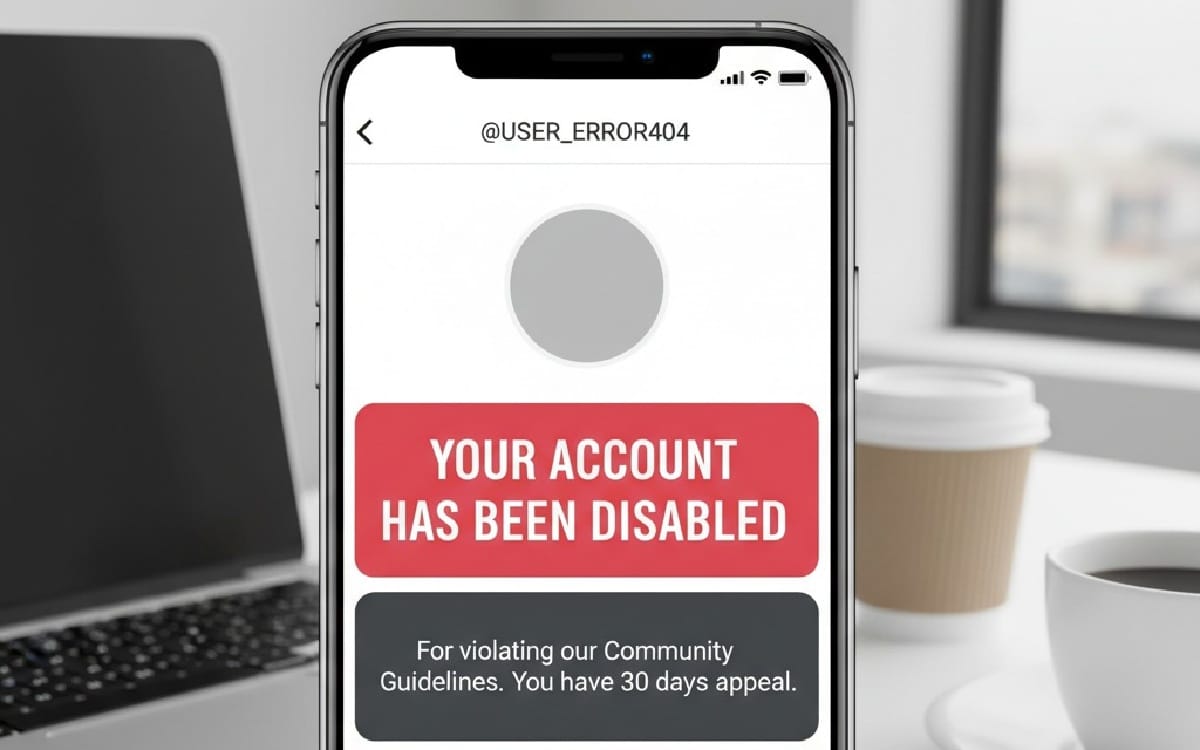
Getting locked out of your Instagram account with the dreaded “Your account has been disabled” error can feel frustrating and even a little scary. Many people depend on Instagram for staying connected with friends, building a business, or sharing creativity. In this guide, we’ll walk through why Instagram disables accounts, what you can do to fix it, and how to prevent it from happening again. You’ll also find FAQs and clear steps to take if your account has been wrongly disabled.
Disclaimer: This article is for informational purposes only. Instagram’s policies and processes can change, and results may vary. Always check Instagram’s official Help Center for the latest updates.
Read More: Instagram Link Not Allowed Error – How To Fix It
What Does the Instagram Disabled Account Error Mean
When Instagram says “Your account has been disabled”, it usually means the platform believes you broke one of its rules. Instagram enforces strict Community Guidelines and Terms of Use. If your account appears to violate these, Instagram might take it down temporarily or permanently.
The tricky part? Sometimes accounts are disabled by mistake. Automated systems can flag content incorrectly, or someone might report your account unfairly.
Why Does Instagram Disable Accounts
Here are the most common reasons Instagram disables accounts:
1. Posting Inappropriate Content
Content that promotes hate, nudity, violence, or illegal activity can trigger an account suspension quickly.
2. Copyright Infringement
Sharing music, videos, or images without the right permissions may cause your account to be flagged.
3. Using Bots or Automation Tools
If you’re using third-party apps to buy likes, followers, or automate comments, Instagram’s system may view this as suspicious activity.
4. Spam or Fake Activity
Posting too much in a short time, mass following or unfollowing, or spamming direct messages can make Instagram think your account is a bot.
5. Impersonation
Pretending to be another person, celebrity, or brand often leads to immediate disabling.
6. Reports From Other Users
If too many people report your account, Instagram may investigate and disable it.
How Do You Know If Your Instagram Account Is Disabled
The sign is usually clear. When you try to log in, you’ll see a message saying “Your account has been disabled for violating our terms”. Unlike a password issue or technical glitch, this error means Instagram has taken action on your account.
Steps to Fix Instagram Your Account Has Been Disabled Error
Step 1: Stay Calm
Panicking won’t help. Many users get their accounts back, especially if the disabling was a mistake.
Step 2: Check Your Email
Instagram often sends an email explaining why your account was disabled. Look in your inbox and spam folder for a message from support@instagram.com or security@mail.instagram.com.
Step 3: Appeal the Decision
If you believe your account was wrongly disabled, you can appeal. Here’s how:
- Open Instagram and try to log in.
- On the disabled screen, tap Learn More.
- Follow the on-screen instructions to submit an appeal.
- You may be asked to upload a photo of yourself holding a code Instagram sends you.
This is their way of confirming you’re a real person.
Step 4: Wait for a Response
After submitting an appeal, it may take several days to weeks for Instagram to review it. Be patient and avoid sending multiple appeals in one day, as this can slow things down.
Step 5: Avoid Scams
Never pay anyone claiming they can restore your account. Instagram doesn’t work with third-party services. The only real way is through their official support channels.
What If Instagram Doesn’t Respond
If you don’t hear back within two weeks, try submitting another appeal. Some users report that persistence helps. You can also reach out via the Instagram Business Support channel if you run ads with them.
How to Prevent Instagram From Disabling Your Account Again
Think of your account like your home. You wouldn’t leave the door wide open or break the law inside it. Here’s how to protect it:
- Follow Community Guidelines: Avoid posting restricted or offensive content.
- Avoid Automation Tools: Stick to Instagram’s built-in features.
- Secure Your Account: Use two-factor authentication to prevent hacking.
- Don’t Overdo Engagement: Liking 500 posts in an hour looks suspicious.
- Respect Copyright: Use royalty-free music and content you own.
- Be Authentic: Use your real name, photos, and identity.
Common Myths About Disabled Instagram Accounts
Myth 1: Disabled means banned forever
Not always. Many users recover their accounts within days after appealing.
Myth 2: Buying a recovery service works
Scam alert. These services don’t have access to Instagram’s systems.
Myth 3: You can create a new account to bypass the ban
Even if you make a new account, Instagram can still link it to your disabled one if you repeat the same violations.
FAQs
1. Can I recover my disabled Instagram account without an appeal?
No. The only legitimate way is through Instagram’s appeal system.
2. How long does it take for Instagram to respond to an appeal?
It can take anywhere from a few days to several weeks.
3. What happens if my appeal is denied?
If Instagram decides to uphold the disabling, the account is permanently lost.
4. Will deleting the app help fix the problem?
No. Deleting and reinstalling won’t restore a disabled account.
5. Can I contact Instagram customer service directly?
Instagram doesn’t have a phone number or live chat for general users. Appeals are the only option.
6. If my account is permanently disabled, can I create a new one?
Yes, but you should avoid the behaviors that got the first account disabled.
7. Why was my account disabled with no reason given?
Sometimes Instagram’s system disables accounts by mistake. That’s why appealing is important.
8. Do business accounts have a higher chance of recovery?
Yes, especially if they are linked to active ad campaigns. Instagram usually prioritizes advertisers.
Conclusion
Seeing the Instagram your account has been disabled error is never fun, but it doesn’t always mean the end. Often, accounts are restored after a proper appeal. The key is to stay calm, follow Instagram’s process, and avoid shortcuts or scams. To prevent future problems, stick to Instagram’s rules, keep your account secure, and use the platform responsibly.
Instagram is like a rented apartment: you may decorate it and enjoy it, but the landlord still sets the rules. Play by them, and you’ll keep your space safe.



